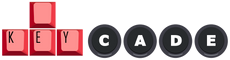Keyboard arcade controller with exclusively keyboard style keys
Gamers have not always had access to game consoles - some only could play their favourite fighting games on PC. These PC gamers would likely have played on keyboard at some stage, and many became not only extremely skilled on keyboards - they ended up having keyboards as their PREFERRED controller type.
These keyboard gamers struggled to effectively compete in professional circuits for two reasons:
1) Tournaments were most commonly held on consoles due to their increased stability compared to PCs, and there were no keyboard style controllers available for use on consoles;
2) Even when more recently, keyboard style controllers became available and used competitively in the professional circuit, the action buttons were still arcade style buttons, which did not feel like normal keyboard keys. This made gamers have to relearn the use of their controllers, which affected their timing and performance. At high levels, these changes in timing and performance could mean the difference between winning and losing.
The KeyCade KKL and KKR arcade controllers finally give keyboard players the answer they have been looking for. Directional and action buttons are all Cherry MX Black switches, which gives the best amount of resistance under the fingertips.
Some keyboard players are used to using their left hands on the WASD keys for directional control; while others are used to using the right hands on the arrow keys instead. KeyCade KKL and KKR controllers cater for both of these players, with the directional controls on the left or right to suit all types of keyboard players!
Best of all, KeyCade KKL and KKR controllers don’t suffer from ghosting/locking like even the best gaming keyboards suffer from, as each key is independently wired, meaning keyboard players’ execution can be EVEN MORE reliable than when playing on their favourite keyboards.

Imagine not having to relearn anything, and having even better execution than you did before! But why trust our words? Why not just see it in action?